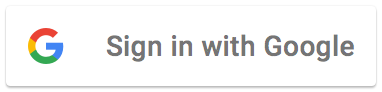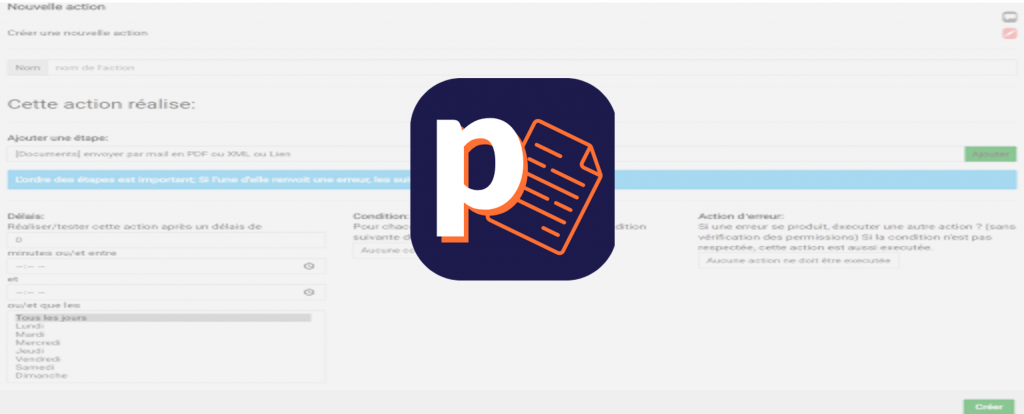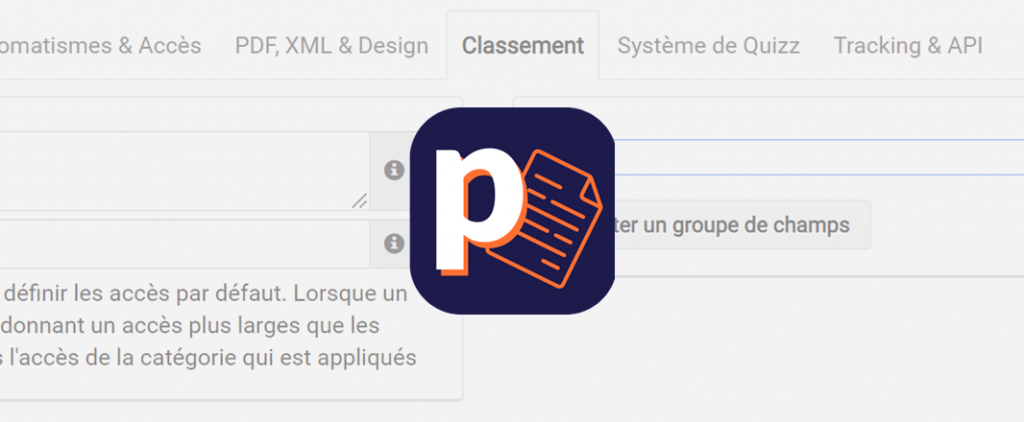Che cos'è una condizione e come crearla?
Pubblicato su 28/04/2022
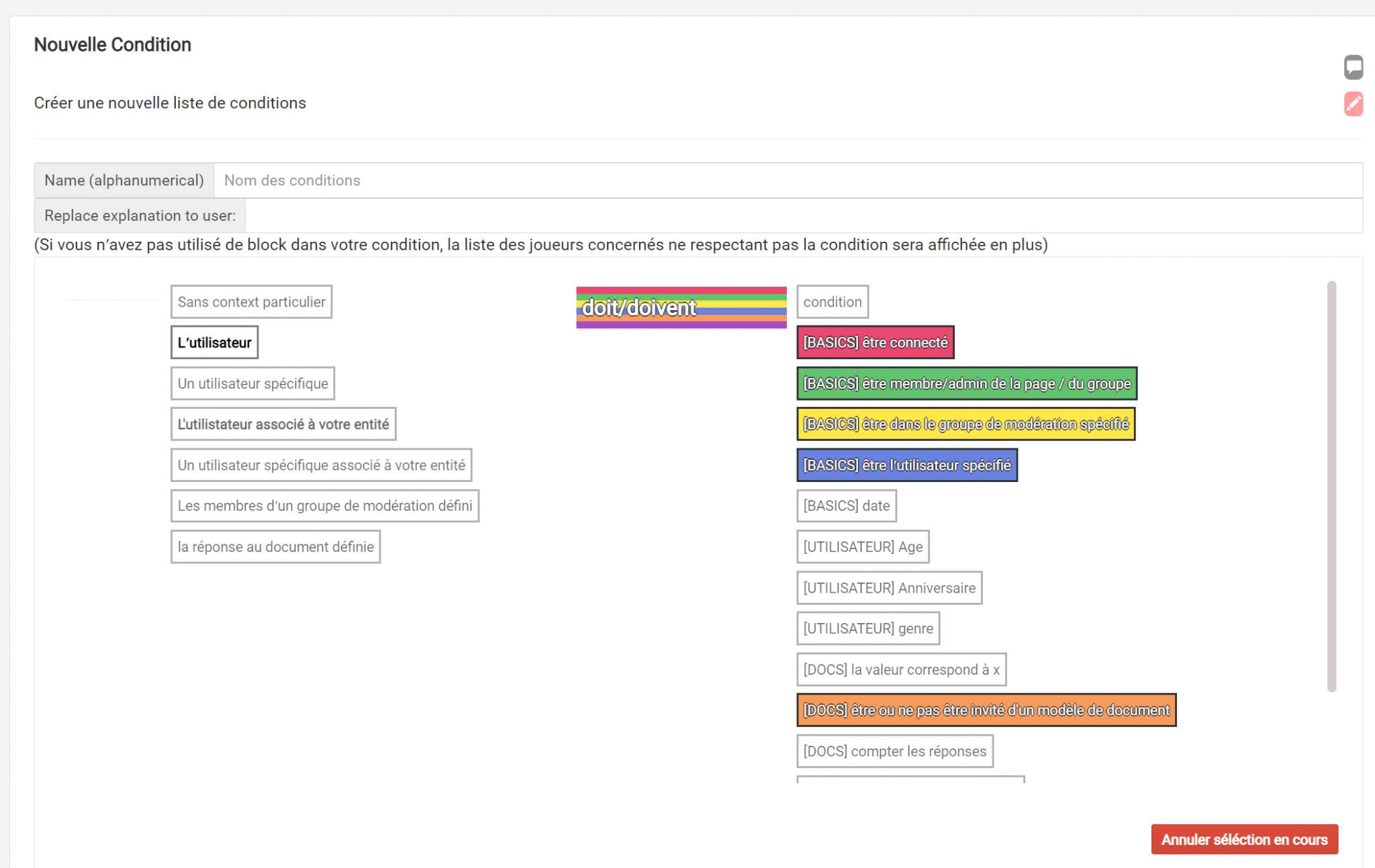
Dal dashboard, andate alla pagina "Condizioni" e cliccate su "Nuova condizione".
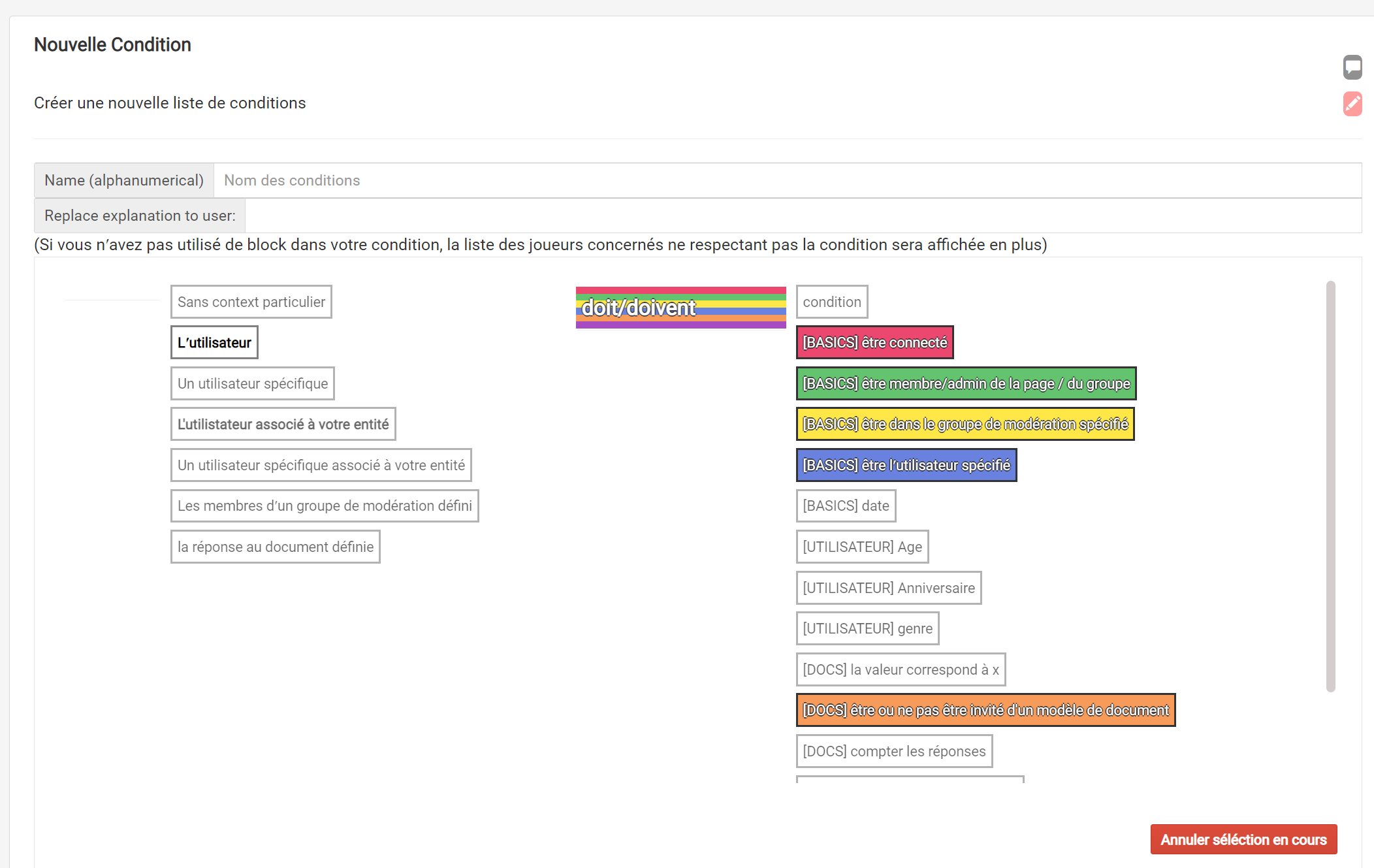
Iniziate assegnando un nome alla condizione. Questo nome sarà utile per utilizzare la condizione in altri contesti.
Successivamente avrete questa interfaccia che permette di creare condizioni. Una condizione viene creata combinando un elemento a sinistra con un elemento a destra.
Per prendere un esempio concreto, immaginiamo che vogliamo che l'utente sia connesso per poter completare un rapporto. Per fare ciò selezioneremo molto semplicemente "L'utente" in cima alla lista di sinistra, poi "[BASICS] essere connesso" in cima alla lista di destra. Una volta fatto ciò, vedrete apparire un blocco come quello qui sotto.
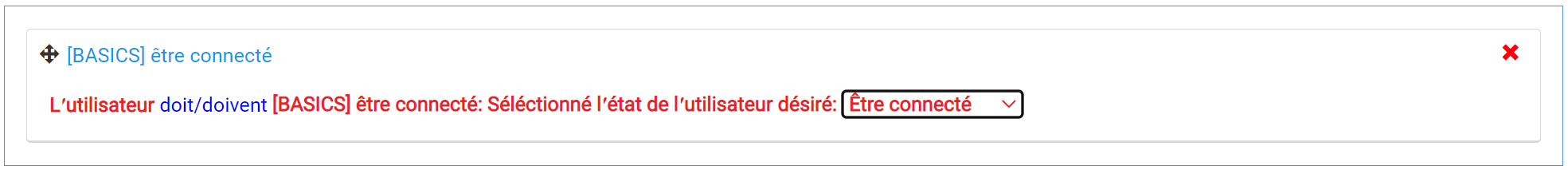
Categorie
Articolo senza categoria associata
Pubblicato su 27/04/2022
Pubblicato su 28/04/2022