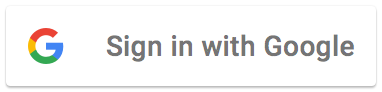Creation of quotes and invoices
Before creating an intervention report, you can create a quote with your customer or remotely, then send it for signature, it's simple and efficient. Or do you just want to send an invoice? You can do that too!
Automation: automatic sending to the client, automatic filing and remote signature.
Personalisation: add fields to be filled in by the customer at the time of signature or by yourself when creating the quote
Connections: your quotes and invoices are connected to your customer, product and supplier database, so that the accounts are always correct.
Fully customised quotes and invoices
Add the data fields you need
Connect the products in the quote or the invoice to the desired database
Add discounts, change currency, automate pricing with external sources.
Choose who receives your quotes in your team, how they are filed, what happens at signing and much more.
Connect your quotes to your job reports so your team has all the information they need.

How does an intervention work?
From the creation of a quotation to the creation of an intervention report, from making contact with your customer to the follow-up of the latter, from the export and filing of your reports to the cloud synchronisation, everything is integrated in a single solution.
Create a quote

By phone, on site, or even through a form on your website that automatically creates a quote, you decide how you start your sales process. No need for paper and everything is synchronised
Planning the intervention

Once the quotation has been received and signed by the customer, the customer can automatically create an intervention report telling a member of your team where to go, what to do and how to intervene. The report is created according to your requirements.
Carrying out the intervention

Once your technician/collaborator is on site, he completes a personalised intervention report from the application, which he can have signed by the customer. Everything is synchronised in the cloud and then available to the secretariat.
Customer / Product follow-up

Then consult the history of interventions, remaining stocks, automate orders according to what has been consumed or automatically export to different connectors such as your accounting tool.
How does our corporate service work?
Once your account is created, you have several methods to start your activity with pepadocs:
Use one of our templates for quotes, order forms, contact or intervention reports.
Create your own templates for quotes, forms, reports.
Make a free appointment with us so that we can offer you a turnkey solution or a continuous follow-up.
Do you have incomplete tools?
You already have specific or incomplete tools? Do not hesitate to make an appointment with our team, we can evaluate your needs together for free, pepadocs is a multi-tool solution, connect us to your other solutions to use only what you need.