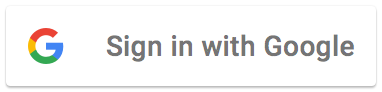DataBases
Create or import database templates to manage, add, modify, export or import your customers, suppliers, products.
Use a database template
Thanks to our database templates, you will find a structure that will fit all your needs, and you can also customise it to your wishes
Manage customers, suppliers, etc.
There is no limit, create the database with the fields you need, then integrate it with your reports and systems
Customisable, like a spreadsheet
Use the spreadsheet view of your databases to add columns, field types, conditions or available values.
More than 12 field types
Email, Images, Files, Texts, Multiple choice, number, date, etc. So many field types to customize your perfect database.
How to use a database?
A database is used as a list of separate information stored in the cloud, which can be modified or consulted by selected people. When creating a new report, when you select the customer concerned, you can consult his customer file from the database, modify it, or add a new customer directly from the report.
Create a database for: your customers, your suppliers, your products, your parts shop, your intervention types, your price list, and much more.
Personalisation & permissions
Customise your database, create the columns you want, use the type of data you need, etc. For example, if you want to create a database for your products, you need a column for the product name, product type, description, and price, so create these columns or use an existing template!
You can then use your database or give access to it to the team members you want, so that they can consult, update or create new data directly from the office or from the office.
Example: creating a database (without template)
Create the database, the columns, configure them, create your first entries, thanks to this preview get an idea of how easy it is to manage.
Two views are available: table or list.

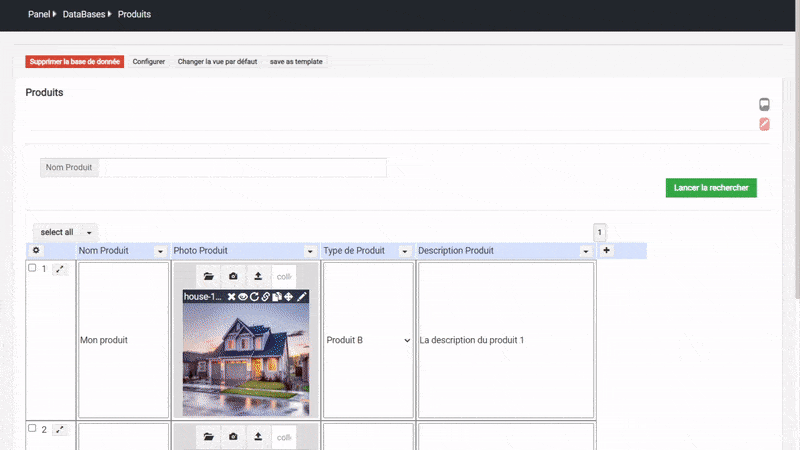
Example: configuring your database
Change the view type, column order, access and permissions, etc.
Or, use one of our templates so you don't have to. Or, contact us, we could create your database for you directly.
Example: creating joins
How to link the Products database with the Suppliers database? It's simple, create a column allowing you to display all the products of a Supplier, or give the option for each product to choose from one of your suppliers, the data is automatically updated.
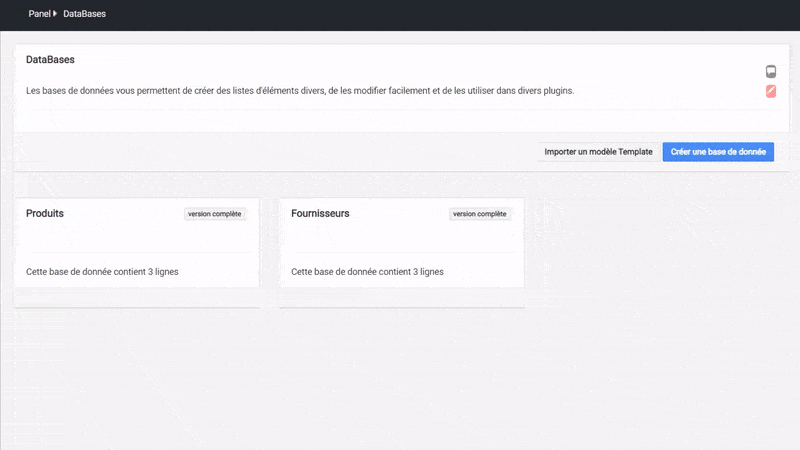
Try pepadocs for free !
And that for 50 days !
No Commitment
|

Your success, our priority
Focus on your goals, we focus on your solutions. Our team will propose the most advantageous solutions adapted to your needs. Let's go beyond creating your reports. Our consulting services also allow you to discover other tools that could save you precious time! And this at an attractive price!
How does our corporate service work?
Our team is curious to learn more about your business! We put our heart into meeting you and building your future solutions. Our enterprise service is there whenever you have a doubt about the configuration to be done, the options available or the personalization to bring to our services, by email for free, or face to face online via dedicated sessions.