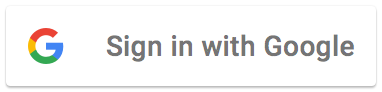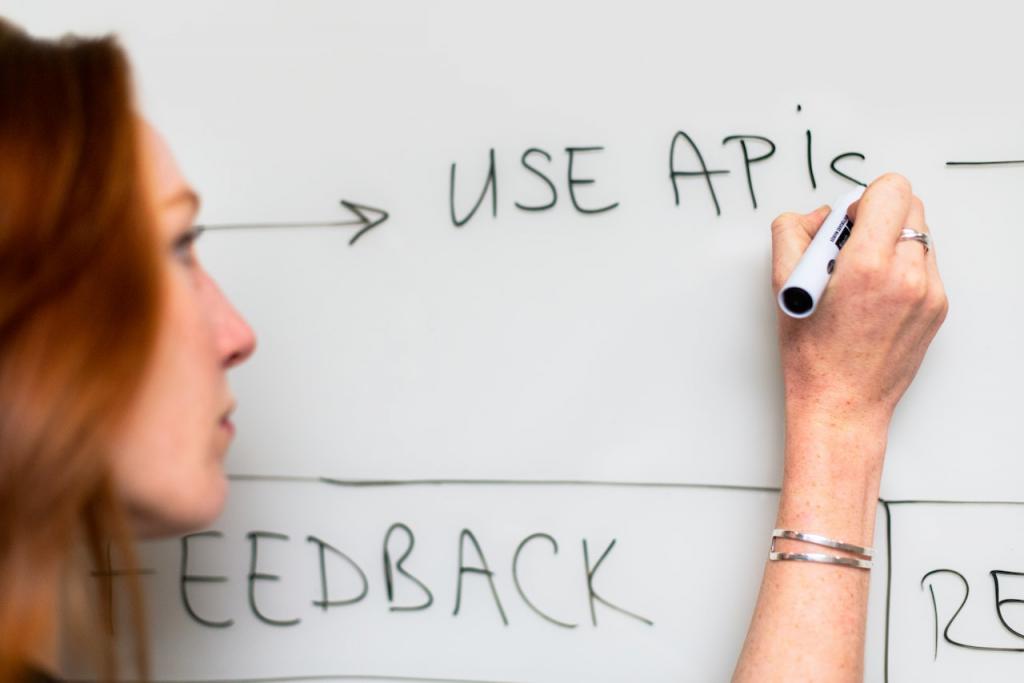Back
Posted on 16/01/2024
![image of article Odoo with Pepadocs]()
Categories
Article with no associated category
Odoo with Pepadocs
Posted on 16/01/2024

Integrate Pepadocs directly into Odoo
- Activate our Odoo Module
- Create an account on pepadocs.com and an entity (company)
- Go to Settings in your Odoo, under Pepadocs settings: connect your Pepadocs company to Odoo by following the instructions.
- You can now use Pepadocs from Odoo.
- Optional: go to connectors in your entity panel in Pepadocs and set up the connection with Odoo API if you wish to connect Odoo data with Pepadocs forms
- Optional: Create the databases you wish to have in Pepadocs and import data from odoo
Categories
Article with no associated category
Posted on 22/09/2022