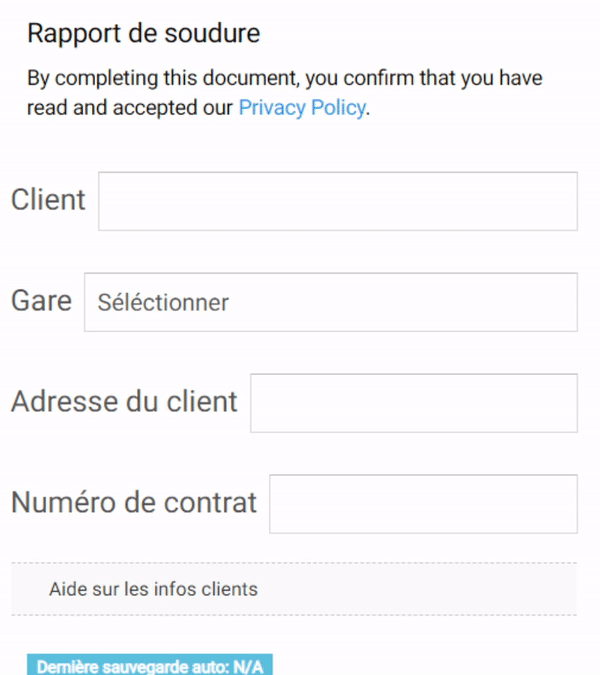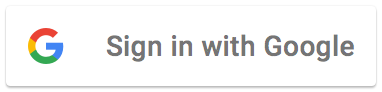Advanced Functions
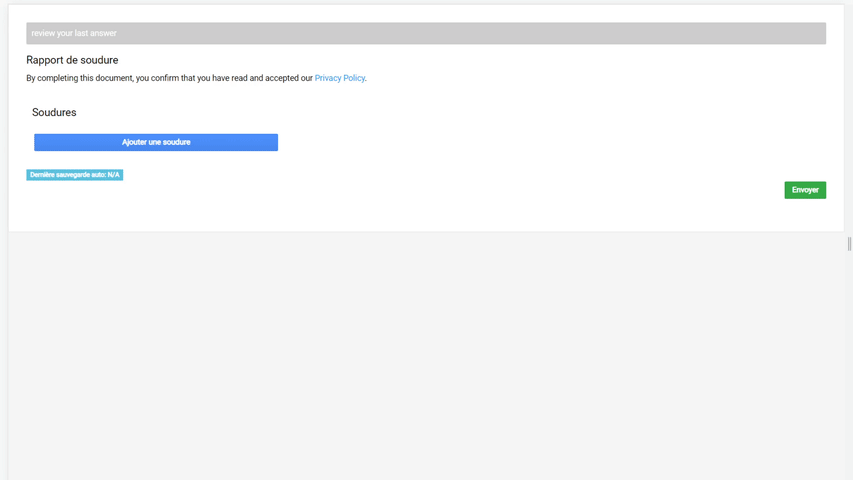
Action buttons
When creating a report, the actions buttons allow you to add preconfigurated elements.
For example by clicking on the "Add a weld" button, a specific category with different fields is added to the report.
Automatic Completion
Depending on the elements filled in, pre-fill other fields with the referred data.
For instance, by selecting a client rather than another, your contract number with this client can be added to a field, while allowing you to modify it if the intervention concerns another contract.
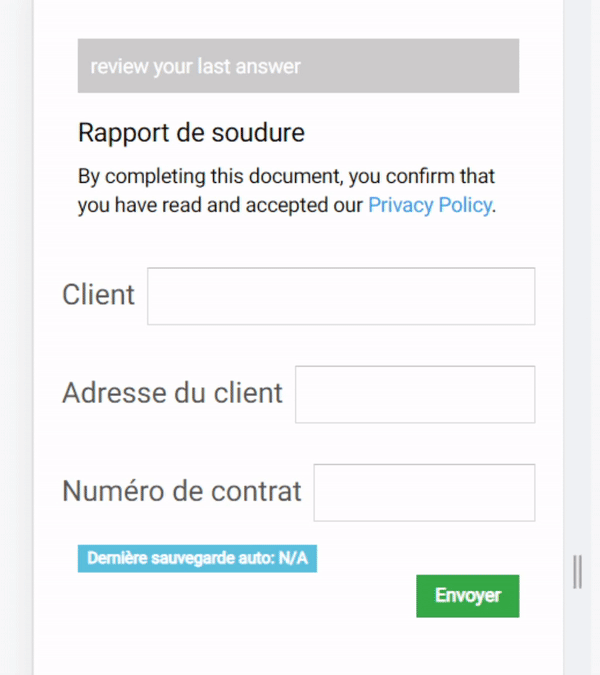
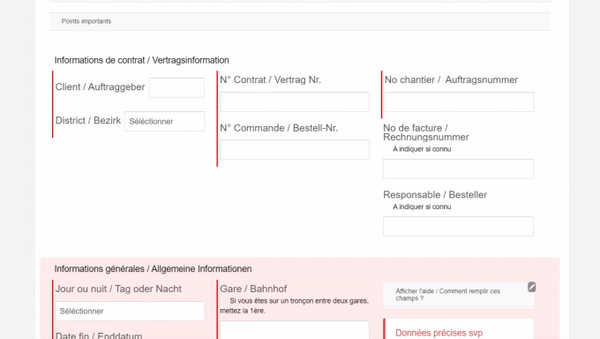
Responsive columns
Create reports with categories and columns, you control the final structure of the document!
You can add as many columns as you want, each with different fields or categories. Their display will be adapted according to the platform used.
Box info
Place info boxes in the desired places in your reports, customize them with text, images or layout. Hide them or not by default.
For instance if you wish to give further guidance to your team by adding images or colors explaining certain fields or categories
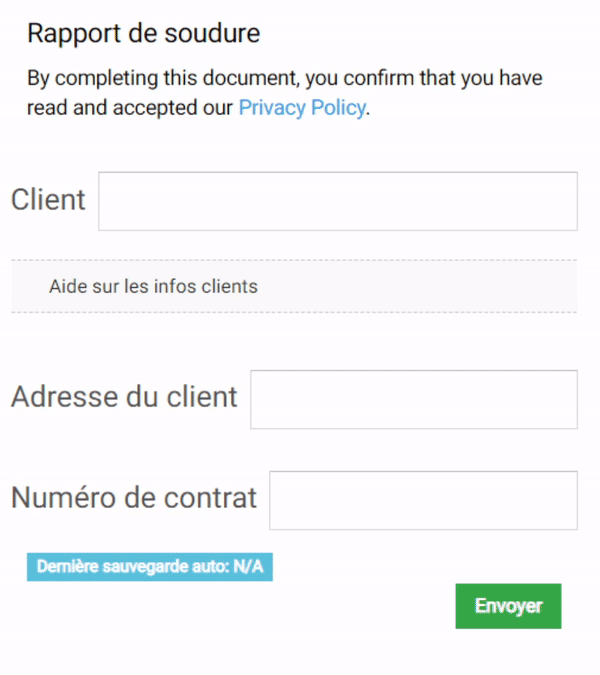
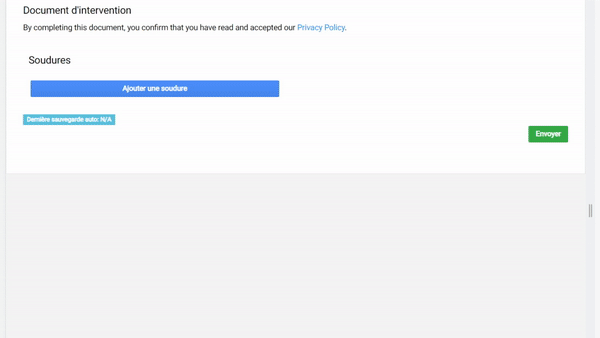
Limit values
Avoid mistakes by preventing certain values of appearing more than once in reports
For instance if each part has a unique identifier, prevent an error due to a double entry of the same part, either on the edited report or in the entire database.
Adapt the selectable options
Change the possible options of a field based on the values of other previously filled fields
For example, if a customer only works on certain stations, remove the additional station choices from the "station" field according to the selected customer.